One of the major equipment companies has offered these suggestions for cleaning CR and DR products. We thought we would pass them on to you. We have paraphased this information
These are mostly general, common sense pointers but may be of benefit to remind your clients and users at this time of great concern.
We have not recommended specific cleaning agents as these may vary from manufacturer to manufacturer. Please check with them for their recommendations.
Note: When performing the procedures in this document, you must use safe work practices and wear the correct personal protective equipment (for example, safety eyewear) according to your company’s standard operating procedures.
IMPORTANT: Always review ingredients of commercial products before use, as formulations can change without notice.
General Disinfecting Guidelines
IMPORTANT Clean the exterior of the equipment by removing visible organic matter prior to disinfecting.
- Always power down the equipment before cleaning.
- Never use abrasive cleaning products such as abrasive sponges, steel wool pads, abrasive powdered cleaners, or harsh detergents. Plastic surfaces are easily scratched. This can ruin the finish.
- Aggressive cleaning agents can have an adverse reaction with the equipment’s surface, possibly causing damage.
- Do not use glass cleaner on plastic.
- Only use a cloth moistened with the cleaner, or a pre‐moistened wipe.
- Do not spray cleaning solutions directly onto the equipment.
- If spray cleaner is used, spray the cleaning material on a cleaning cloth, and then use the cloth to clean the machine.
- The easiest touchscreen cleaning method is onto use a screen cleaner kit that includes anti‐static wipes. Spray a little of the cleaning solution on a wipe, and then rub it gently across the screen. If necessary, finish cleaning the touchscreen with a dry, lint‐free cloth to wipe off any moisture.
- Do not use volatile agents like ammonia. These may degrade or discolor the unit.
- Do not use isopropyl alcohol or any alcohol product when the machine is running, as they are flammable liquids. If this is a concern, keep in mind that batteries always retain a charge. If gas from the spray comes in contact with hot electrical components, fire or electrical shock may result.
- Do not immerse the equipment in liquid.
- Do not let any liquid drip into the components.

DR Equipment
Check with your manufacturer as to the cleaning agents that have been tested and approved by them for your equipment.
CR Media and Equipment
CR equipment comprises of both the CR Scanner Exterior and the CR Cassette or Phosphor screen. Unlike DR equipment, each aspect of the CR product has its own requirements.

CR Media ‐ Cassette and Phosphor Screen
One manufacturer indicates that the following materials should be avoided. Any contact with them or their fumes may cause visible or hidden damage to the screen and synthetic rollers, resulting in immediate or future image artifacts:
- hydrogen peroxide and other peroxides
- isopropyl alcohol
- citrus‐based cleaners
- hand lotions
- waterless hand sanitizers
Frequent disinfecting of screens could lead to cracking of the overcoat and yellowing of the phosphor which will shorten the life of the screen.
- Do not leave the screen to air‐dry.
- Do not insert a damp storage phosphor screen into a cassette. The screen and cassette must be thoroughly dry before reinserting phosphor screen into cassette shell.
- Phosphor screens are extremely sensitive to moisture. Exposure to moisture can cause damage to the phosphor screens, which results in image‐quality problems. The phosphor screen is coated with a moisture‐resistant polymer blend. It is possible to damage this protective coating during cleaning and permanently damage the screen.
- If possible, remove the screen when disinfecting the cassette shell. Ensure that the screen is dry and entirely devoid of the solution. Any solution applied to a flexible screen may transfer to the rollers and damage them.
- CR rollers can only be cleaned with a soft cloth dampened with cleaner TLUN8454977 or water. Rollers must be thoroughly dried before installing in system. The use of any other cleaning agent will degrade the rollers
Check with your manufacturer for the approved disinfecting agent for use on CR cassettes and Phosphor screens.
These steps can be followed to disinfect the CR media:
1. Apply solution with moistened lint free cloth.
2. Carefully wipe the soiled area with the damp cloth.
3. Rinse with a soft cloth moistened with Carestream Screen Cleaner.
4. Wipe the area dry with a soft, dry, lint‐free cloth.
Never pour/spray dilute bleach or screen cleaning solution directly onto the CR scanner, cassette or screen.



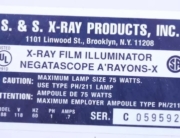


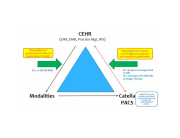

Leave A Comment